Privacy Policy
See the privacy policy here.
What is it?
No click highlighting is a Google Docs Addon. It provides a method to highlight text with the least amount of clicks.
Usage
- Install the addon from the Google Addon Store. Google docs menu: AddOns -> Get Addons.
- Once installed, open the tool. Google docs menu: AddOns -> No Click Highlighter -> Show Tool.
- Choose a color by sliding the little box to the left or right.
- Press the Start Highlighter button. Then any selected text in the document will be highlighted. There is a slight delay and can take a while to get used to.
- Press the same button now called Stop Highlighter at anytime to stop the automatic highlighting of selected text
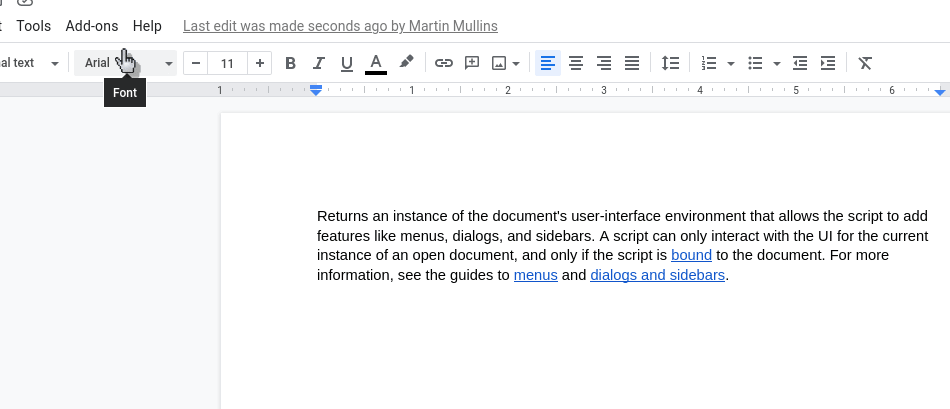
Why?
Having to continuously click the toolbar to highlight text is a pain. This addon is not perfect. Google addon's are very limited in what they have access to.